EcoFlow Delta PRO deep-dive review
_The Facebook fiasco_
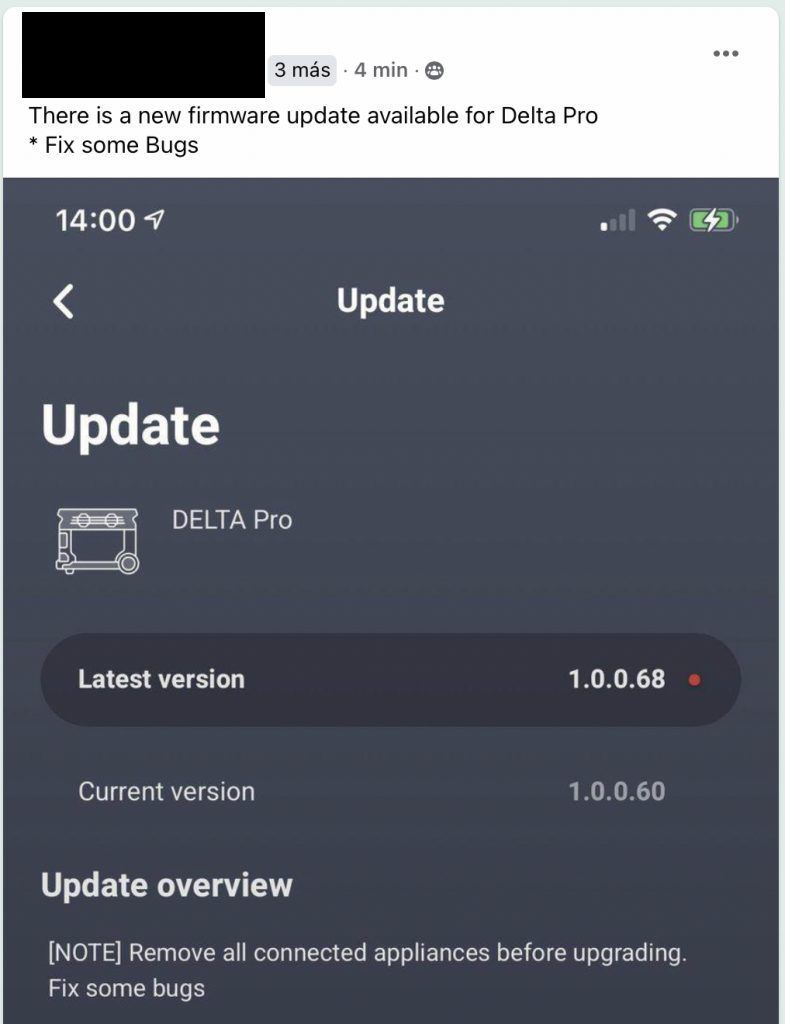
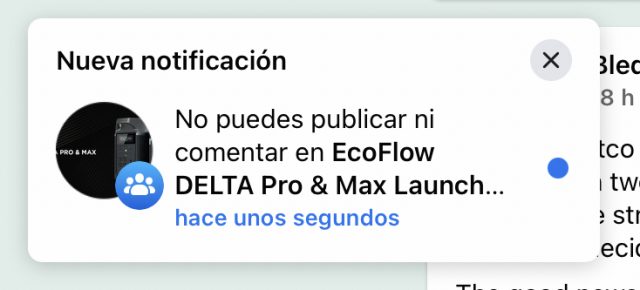
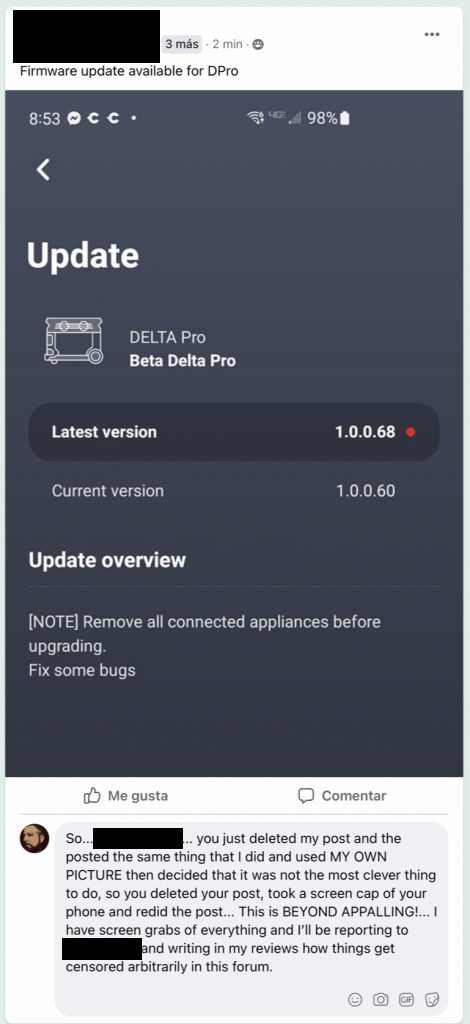
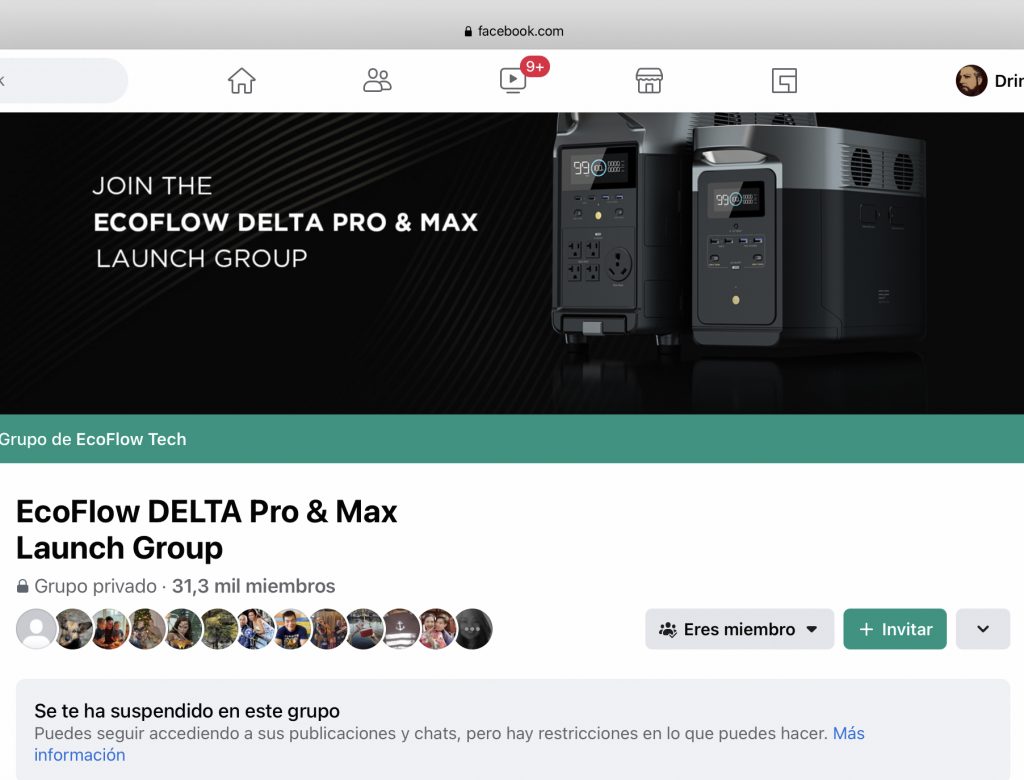
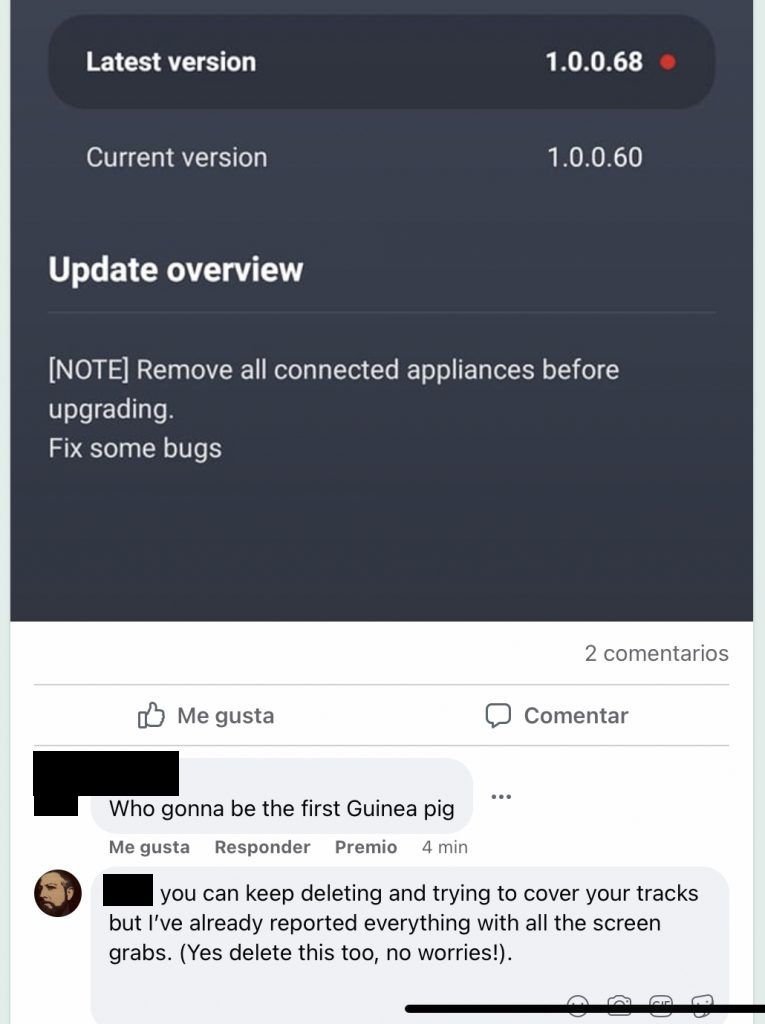
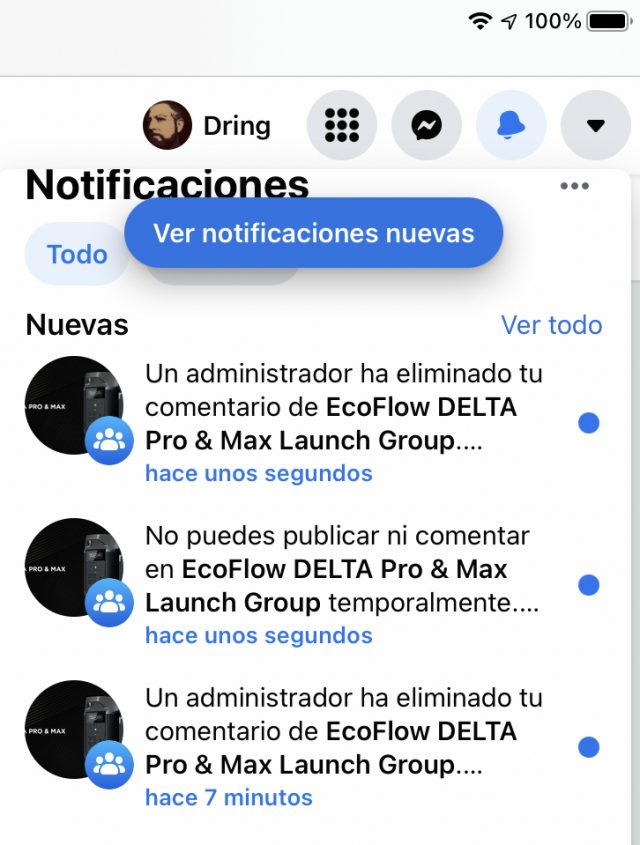
I had a disturbingly bad experience that should be a clear example of how not to manage a forum if you want to avoid hurting the brand’s image.
The situation quickly escalated and snowballed after I wrote a short harmless post notifying the forum members of a new firmware version for the DeltaPRO that I noticed had just dropped but I was hesitant to install.
My new post was awaiting moderation for an hour before it got deleted out of the blue and then reposted with my own screen capture by the moderator under his own name (WTF!). Once I confronted him asking for an explanation he escalated the situation by deleting my comments and blocking my account as can be seen by the screen grabs.
This kind of unjustified targeted censorship against a paying customer can have severe consequences for the brand but thankfully for Ecoflow, Gloria defused the situation and handled it professionally with sincere empathy which reinforced my positive perception of the brand.
NOTE: The rogue moderator has never apologized nor explained why he acted in such a targeted and unprofessional way.
On the 29th of March 2022 the moderator reached out to me via DM, we had a chat, he apologized and we buried the hatchet.
_RECAP_
The GOOD
- The design of the LCD and the information it presents is clear and simple.
- The integrated dual purpose AC inverter that can charge the battery from external AC power is a great design as you don’t have to lug around an external power brick and thick cables.
- The form factor of the DeltaPRO is very compact, elegant and intuitively functional.
- The wheels and telescopic handle is a brilliant design that allows anyone to move the DeltaPRO effortlessly as long as you don’t have to lift it off the ground.
- The addition of well placed double handles to lift the DeltaPRO when you need to lift it off the ground. It makes it easy to lift and handle the unit when taking into account it’s weight.
- The inclusion of generous USB ports and especially a couple of USB-C 100W make it future proof and very versatile.
- The ability to hook up two additional extra batteries to the DeltaPRO for a combined total capacity of 10.800W.
- The ability to hook a DC (can also do AC) gas generator to the DeltaPRO and be able to remotely start/stop it & program it with the app.
- The ability to plug the DeltaPRO to the Smart Home Panel for a truly integrated and centrally managed solution that could deliver up to 25KW of storage capacity.
- Nice well done clean app that allows you to control your DeltaPRO from all around the world. The app interaction speed over 4G has been recently improved thanks to new backend servers.
- Tons of AC output to power the most demanding loads with 3.6KW sustained and a surge of up to 7.2KW.
- Ability to do super fast recharge of up to 2.9KW while on AC.
- Ability to quickly charge from EV Charging stations up to 3.4KW for those on the go.
- Can be charged via solar (mppt) and AC at the same time to further increased charging speed.
- Ability to control the DeltaPRO with a physical remote control device that is a replica of the DeltaPRO’s LCD panel. It’s nice that it can be connected via ethernet cable for long distances.
The BAD
- Sub-par 1.6KW MPPT controller (FW .68/.71) that doesn’t want to go past 1.285W, most of the time, with a residential grade 3.2KW PV no matter the combinations I’ve tried.
I conclude that it is a software bug that hopefully gets fixed asap as 1.6KW is critical for the correct functioning of this project. - Broken MPPT behavior once battery reaches 100% and there’s an increase in AC load; it tries to pull an impossible amount of amps from the PV array which collapses it to a very low 20V that makes the MPPT controller start all over again, slowly climbing to optimal voltage while draining the battery. Once enough spare Watts are available it will charge the battery to 100% and the cycle repeats itself non stop.
- I think the bare minimum for solar charger should have been 2KW as 1.6KW is a little on the low side and quite below it’s competition.
- Completely broken fan management logic that makes this unit extremely noisy even for the lightest loads when you run it inside the house/room. Inconsistent logic where the fans will be off for a load < 100W (< 1A) with AC inverter temperature reaching 78c+ while other times the fans would be stuck at max speed even when the load gets lowered to <40W & inverter temp to 22C which seems to indicate fan management is quite buggy and not temperature based but instead amp based.
- The BMS‘s state of charge tracking code needs improvement as it ends up under-reporting useable capacity which forces the user to do a manual recalibration from time to time to use full capacity.
- The “output watts” reporting is incorrect. The farther you are from an ideal PF=1 load, the bigger the under-reporting.
- The DeltaPRO does not report it’s own internal power consumption. I think it would be better to report it in some way for the sake of transparency; maybe in some setting in the app(?).
- Has average to low power efficiency for small AC loads (<100Wh) that need to be powered 24/7 as the unit will consume around 50/60Wh to power it’s internal electronics on top of the AC load.
- The LCD remote has a bug where it will never stay lit for more than a minute when powered via usb/ethernet; battery is 10 seconds (which makes total sense).
The Wishlist
- For the DeltaPRO to automatically turn back on AC Inverter if turned off because of depleted battery.
Let’s say I’m out of the house on a very long weekend somewhere without reception and the DeltaPRO’s battery gets depleted to a point where it will disconnect the AC inverter. My ATS will automatically switch over to power company. Next morning the DeltaPRO will charge to 100% via my PV array but the ATS will never switch back to the DeltaPRO because the AC Inverter will remain off until I switch it on.
A toggle or option in the app would be nice to have so you can choose your preferred behavior; if AC inverter turned off because of depleted battery, when battery reaches (ex) 20%+ turn back on AC inverter. - For the DeltaPRO to keep powering the house via mppt (DC->AC) without charging the battery.
Let’s imagine you want to limit the battery to 80% maximum charge, you are currently charging via PV (Solar) and powering the house via AC inverter. Once the battery reaches 80%, the mppt controller will turn off (so no more charging battery… hurrrraaaay!!!) but as it is now TOTALLY OFF, it will not pass energy to the AC inverter which in turn will start draining from the battery (waaaaa!?!?!? noooo!!!!).
The proper/logical behavior would be to stop charging at 80% battery capacity but keep powering your loads directly from mppt exactly like it happens when battery reaches 100% and stops charging. - For the ability to manually toggle ON/OFF the MPPT controller (DC solar) via the app.
Let’s imagine it’s sun up/sun down and you are away from the house. You want to avoid the dreaded “clicking noise” that happens at that time because the mppt controller is trying to latch on to the solar panels but there’s not enough power.
It would be nice to have an mppt toggle, just like with AC to turn it on/off remotely via the app. - For the ability to define specific values of your PV array(s) like best voltage/amps/solar characteristics to help the mppt controller algorithms get the most out of your personal setup.
It could be done in the app but I think it would take more work as some of mppt’s FW internal variables would have to be exposed to the outside world/app and some extra logic/code added. - For the ability to have the DeltaPRO toggle AC IN programmatically.
It would be nice to be able to program the DeltaPRO via the app to turn on the AC IN during off-peak time (say at 2am) to charge the battery for a set amount of time or until it reaches 100% and then turn off to feed the loads from DeltaPRO.
Something similar (simpler of course) to what you could theoretically do with an Ecoflow Smart Home Panel.
I personally have the DeltaPRO hooked to a smart-plug so I can program or toggle it anytime and from anywhere but it would reflect better on the brand image if it was integrated within the DeltaPRO.
_CLOSING THOUGHTS_
I will wholeheartedly recommend this outstanding product once Ecoflow fixes all the issues that I’ve reported in this deep dive review; I will keep updating this review with new findings and any issues that Ecoflow would have fixed (anything fixed will be striked-through).
It is an amazing product that feels like a “swiss army knife” that enables anyone to tackle virtually any energy challenge from recharging a mac book pro at warp speed via USB-C 100W to energizing a whole house with bucketloads of power to it’s versatile in/out connections and it’s transportability with the most compact frame to date that I’ve seen, it’s wheels and handles to it’s all solar energy capability.
It’s an understatement to say that Ecoflow has pushed the envelope with their new flagship the DeltaPRO and all it’s surrounding ecosystem and I have to confess that I actually LOVE my DeltaPRO (even with it’s current software flaws) to the point that it has become an indispensable part of my daily life and I’m sure I would feel a big void if, for whatever reason, it ceased to work (please don’t!).
I’m a “function over looks” kind of guy so I chuckle when I find myself staring at my DeltaPRO and admiring it’s design… as to evoke this kind of emotion in me is quite rare so I want to transmit my appreciation to all of the Ecoflow employees for a well executed product launch and… I sooo look forward to the next big thing from Ecoflow! 😀
PS: Don’t hesitate to ask questions and make sure to keep an eye on this review as I’ll be updating it anytime I have new info ,)
Ecoflow just won the 2022 Red Dot Design Award for the DeltaPRO & ecosystem; CONGRATZ!!!!!

Want to know how the Delta PRO performed after more than 6 months of continuous use? Read the detailed article HERE.

Hi, very nice review I am interested.
When will you post the extra-battery review?
Hi Jo.
I currently don’t have the Ecoflow DeltaPRO Smart Extra Battery so I can’t test it 🙁 … but do keep an eye at this review for updates and maybe in the near future I’ll be able to test it.
Thank you for your time and comment.
I am interestet but I will wait when you post that device bugs are fixed.
Hi Locutus,
I’m sure Ecoflow will fix these issues fast!
I’ll update this post with all my findings and strike all bugs when they will be fixed.
Thank you for your time and comment.
Very nice review, thanks. I’m interested in how you wired the Ecoflow to the Transfer Switch and your electrical grid – will you write an article about that topic? I think a lot of European users would be interested in a detailed description with pictures. Looks really amazing so far! Best wishes
Hi Ralf,
This is part of a series of articles for the Spanish market where there’s a lot of interest for this kind of “easy” DIY solutions.
I will be writing about my detailed setup with the ATS and solar panels in an upcoming article.
Stay tuned! 🙂
Thank you for your time and comment.
Thanks, I’ll definitely stay tuned. In Germany, the Netherlands and Denmark the interest for diy solutions is also pretty high, even though we don’t have so much Sun as you guys in Spain. Looking forward to read more of your articles, best wishes!
Yeah we are spoiled here 🙂
Thanks for the wishes and likewise!
Thank you for such detailed review. Would you mind sharing the script you have to pull the data from the DeltaPRO ? Many thanks
Hi, you’re most welcome!
I’ll share it once I have the time to clean it up and put it on github with proper instructions.
Thank you for your time and comment.
This is super amazing. I’ve been dying to get data _out_ of my DP, but the best I’ve got is the puny REST API. Can you pull back the curtain on how you’re pulling these DP values into software?
Hi Scott; thank you for your time and comment and apologies for the delay in replying.
I’ve been asked by Ecoflow not to release my program or related information…
Maybe if we all keep asking Ecoflow to release a proper API and/or a service so we can automate everything around the DeltaPRO that is easy enough so anyone can make use of it they will end up hearing us and implementing it?
Pingback: DeltaPRO Firmware 1.0.0.74 Review – DringLord
I too have just suffered an exploding Delta Pro. It was in pass through mode and just went BANG with smoke issuing from the fan grilles. Firmware version was 0.3.6. I don’t know where version “85” or “89” went to!
Awaiting a response from Ecoflow.
Have you noticed MPPT charging stopping if you over power the input? was trying to maximize solar charging input and I am afraid I may have friend the MPPT. Is there a way to reset the MPPT? or does anyone have schematics so I can take it apart and fix it? thank you so much!
Ouch! Hopefully it turns out to be nothing!
First thing I can say is to NOT OPEN the DP yourself but to go to the FB forum and ask for help from an EF employees.
I never went above 147V (VOC) even with +5C in winter so I personally don’t know what would happen if you get above it and actually don’t want to find out…
Let’s go back to basics, step by step:
The easiest thing to do is to try to smell for burnt electronics (very pungent so for sure you would smell it).
Select only ONE PV panel, hook it to the MC4 cable that came with the DP (do not connect the cable to the DP) and user tester to see if you get a voltage reading from it.
If you get a voltage reading from the one panel, you can connect it to the DP and check if there’s a small voltage drop (example: unhooked 20V, hooked:18V).
If you have a voltage drop, try to connect and disconnect at least 4 times the panel from the DP (Nothing else connected to the DP, no input or output).
Also make sure you haven’t set any charging/discharging limits: it should be 0% to 100%.
In the most recent FW, from my testing it seems they’ve introduced a counter where the MPPT controller would not engage until the fourth connect/disconnect, especially when the DP is near full.
Also do not design your PV array to go above 125V when under full load or you would hit the internal limiter and stay at 1.285W (and your internal temps will shoot very high).
To reset the onboard ESP-M (computer) you have to disconnect everything from the DP, hold the power button (big gold round button) for 15 seconds. You should see “OFF” on the LCD for a brief moment but keep holding that button until you count 15 seconds.
Once done, hold the same button for one second and let go. If you don’t see the WIFI icon when the LCD lights up it means that you succeeded in resetting the computer. Among other things, it will reset the fuel-gauge.
Let us know how it goes and again, DO NOT OPEN THE DP! (and ask for help over FB)
Brilliant review! Thank you.
Can you share details of your improved cooling solution? I am afraid the noise from the stock version is a deal breaker for me.
Also, what made you choose the Ecoflow delta pro over the Bluetti ac300/B300?
Thank you and cheers from Denmark🙏
Hi Nikolaj & thank you for your comment.
If you check the comments section of the youtube video you will have a rough idea of what I did.
I chose EF because I managed to get a unit for 1.999$ (Super Early Bird) which was a great price and to me it looked nicer and more well rounded but of course I would have loved to check the Bluetti brand and compare them.
Have a great week!
Pingback: EcoFlow Delta PRO 6+ months review – DringLord